
Utilizing Google Analytics
In the evolving landscape of higher education, Canadian universities and colleges are increasingly turning to data-driven decision-making. Google Analytics stands out as a powerful tool, offering deep insights into website performance, user engagement, and marketing effectiveness. This article delves into practical ways that marketing and communication departments can leverage Google Analytics to enhance their strategies and outreach.

Understanding the Basics of Google Analytics:
Google Analytics provides detailed data that can be overwhelming at first. It's essential to familiarize yourself with key metrics such as sessions, users, pageviews, bounce rate, and average session duration. These metrics offer a snapshot of user engagement and website performance.

Setting Up Goals and Tracking Conversions:
Defining specific goals in Google Analytics is crucial for tracking the success of your marketing efforts. For educational institutions, this could include tracking brochure downloads, contact form submissions, or virtual tour sign-ups.

Audience Segmentation for Targeted Insights:
Segment your audience to understand different user groups better. This can include prospective students, current students, or alumni. Analyzing the behavior of these segments can help tailor your content and outreach efforts.

Analyzing User Behavior with Behavior Flow:
Behavior Flow visualizes the path users take through your site. This can reveal popular content, potential navigational issues, and opportunities for content optimization to enhance the user experience.

Leveraging Acquisition Data to Understand Traffic Sources:
Understanding where your traffic comes from (organic search, social media, direct, or referral) is key to optimizing your marketing channels. For instance, if a significant portion of traffic comes from social media, it might be worth investing more in those platforms.
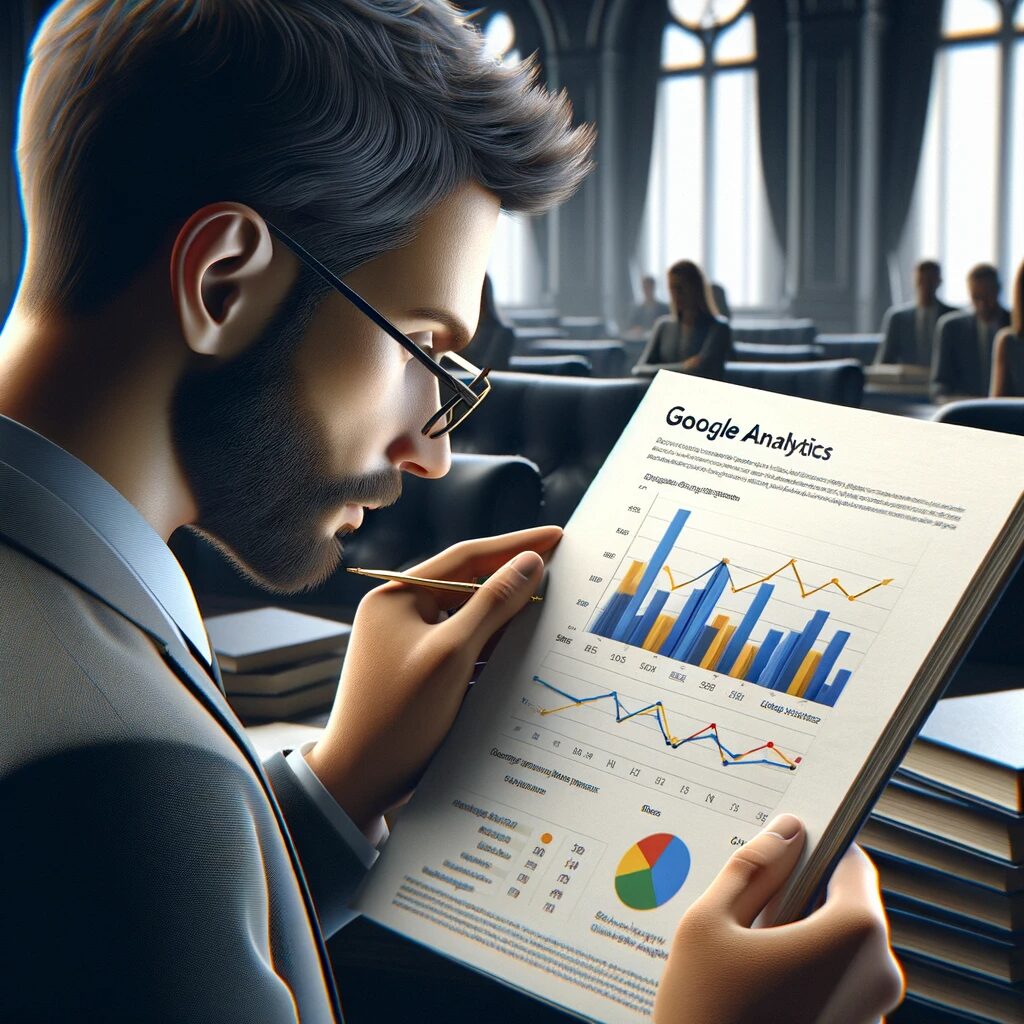
Utilizing Site Search Data:
If your website has a search function, analyzing site search data can provide insights into what users are looking for, helping you understand their needs and adjust your content strategy accordingly.

Mobile Performance Analysis:
With the increasing use of mobile devices, it’s vital to analyze mobile performance. This includes checking the mobile user experience and engagement levels compared to desktop.

Event Tracking for Enhanced Engagement Insights:
Event tracking can help you understand how users interact with specific elements on your site, like video plays, PDF downloads, or link clicks.

Implementing Custom Dimensions and Metrics:
Custom dimensions and metrics allow for tracking data that Google Analytics doesn’t automatically track. This could include specific campaigns or content categories relevant to your institution.

Conclusion
Google Analytics is a treasure trove of data that, when used effectively, can significantly enhance your institution’s digital marketing strategy. By understanding user behavior, traffic sources, and engagement patterns, you can make informed decisions to attract, engage, and retain students more effectively.
Share this article
Interested in learning more ?


